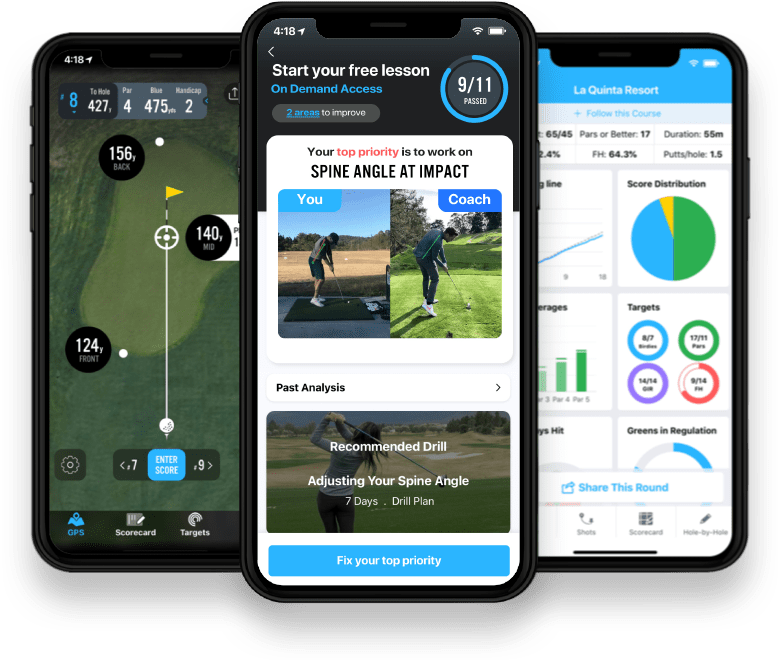In this latest release, we've introduced new ways to host tournaments across geographies, new side games to play, a way to update your profile with a digital golf bag and more. Read all about the details in this latest release below!
New Tournament+ Functionality
Multi-Course ModeWe now support tournaments taking place on multiple courses! You will still get a single live leaderboard and don’t have to worry about having multiple entry codes for each course.
Virtual Tournaments
Want to host an open multi-course tournament where people play on the course of their choosing? Now you can, with our new Virtual Tournament feature! All your participants have to do is enter your tournament code and they can play on whatever course they like and still be a part of the action! Set up your next Virtual Tournament in the "Play" tab, select "Tournament", then choose "Virtual Tournament" in the settings.
New Side Games
TargetsTargets is a new side game you can play against yourself or friends. Instead of focusing on your score on a particular course, you set goals (Targets) based on the number of birdies, pars, fairways hit or greens in regulation that you want to hit. Whoever gets to their Target over the course of the round, gets the pot! Read more about Targets by clicking here.

Points
Points is a way for you to play any side game that is not currently in the 18Birdies library. We’re constantly adding new side games, but in the meantime, Points is a way for you to track any side game within the app by letting you manually assign points to your playing group based on whatever game you are playing. Check out Points in the GameBets tab.

My Golf Bag
Introducing My Golf Bag, a virtual representation of your actual golf bag! You can now keep track of your clubs by model and club type and swap out as you acquire new clubs. To access this feature, click on your profile from the “Me” tab, then tap “My Golf Bag” to set up your bag.
Stats
We've made more room for notes on the course by integrating the stats into your scorecard entry. When entering your score on any hole, simply press "open stats" and the stats entries will display every time afterward (see below).
Keep our "What's New" section bookmarked for all the latest app features and updates! Do you have a suggestion you want to submit? Email us at support@18Birdies.com. We'd love to hear from you!
The 18Birdies app is now available for iPhone and Android devices. Click here for your free download. For more information and content, log onto 18Birdies.com
 Try for Free
Try for Free