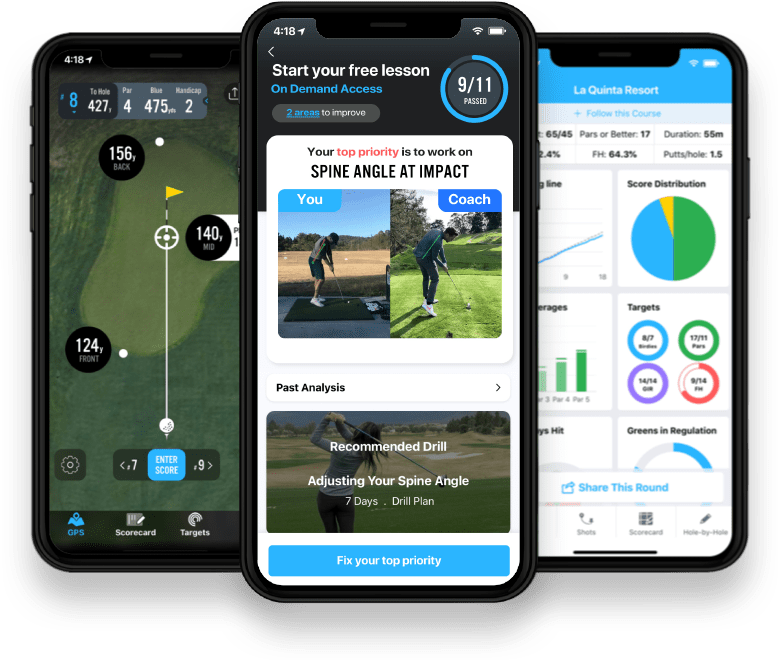Have you ever hit the perfect shot only to see your ball land 15 yards short of the green? We have too, and in many cases coming up short was due to environmental conditions we didn’t factor into the shot’s ‘Plays Like’ distance. So, we looked into how the best caddies in the world determine how far to hit a shot and are putting that system into your hands with our latest update to Caddy+.
By looking at the science for how a golf ball is affected by temperature, elevation change, wind, rain, humidity, and other conditions - Caddy+ will help you factor all of these elements into how to play the perfect distance. It’s like having a scientist in your golf bag who determines what distance to hit just like the best caddies on tour. Let’s get into some details of each Caddy+ feature.

Temperature - Play your best, even in poor weather conditions! The rule of thumb is that for every 10 degrees in temperature difference you can expect a change of just over a yard of distance depending on how far you are from the hole. We get very precise with our calculations to help you get the most accurate distance.
Typically you’ll find that warm weather has less change on the ball than cold weather does, especially as golfers in cold weather often wear jackets which slow down their swing speed even more. By our own proprietary calculations, we decided to start with a baseline of 70 degrees for how a ball normally flies. We suggest golfers add (+) more distance to a shot if the temperature is colder and take off (-) distance if the temperature is warmer.

Elevation difference (also known as slope) - This is the elevation difference between where your ball is sitting and the green (intended target). Caddy+ will take into account that shots to an elevated target will naturally play longer than a shot on flat ground and shots to a downhill target will play shorter than a shot on flat ground.
Wind - Think of wind as either the extra “resistance” or extra “oomph” you might need on a shot. You’ll find that wind into your face hurts the distance of a shot more than when the wind is at your back pushing the ball forward. We’ve factored all of this into our calculations to let you know how to judge any type of shot with wind and even figuring out crosswinds.
You’ll see the (+) sign indicates you should add ‘X’ distance on the shot you need to hit when hitting into the wind, and the (-) sign indicates you should take off ‘X’ distance on downwind shots compared to when there is no wind.

Rain - Rain slows down your ball flight compared to normal conditions. You’ll also find the further the shot, the more rain affects the distance because it keeps getting slowed down as it flies.
Humidity & Air pressure - We don’t factor for humidity or air pressure in our calculations in Caddy+ because research shows that these factors are nearly irrelevant to your game. A change from 10% to 90% humidity will account for less than a yard of difference on a 200 yard shot and substantial changes in air pressure result in less than a yard impact on ball flight from 200 yards.
Premium users can access Caddy+ now in the GPS screen – just make sure your app is updated to version 9.0. Open the 18Birdies app and start a round to see your Caddy+ "Plays Like" distances.
If you don't have Premium yet, what are you waiting for? Get access to Caddy+ by starting your free trial of Premium today. You get access to Caddy+ and other great features to help your game. Click here to upgrade now.
Get out on the course and see how Caddy+ helps you shoot lower scores!
 Try for Free
Try for Free