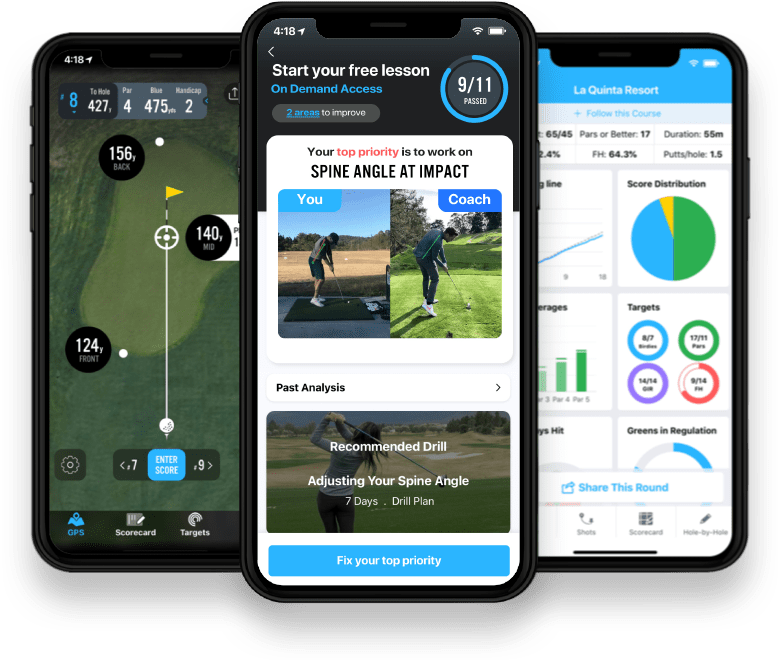Improved User Profiles
Visit the ‘Me' tab, or any player's profile to see their stats, achievements, round history and leaderboard progress. Note: you can customize what data is shown on your profile (and prevent some data from being shown) by going to Profile --> Edit --> Privacy.You can now also add a title next to your name in your profile to tell the world a bit more about your golf game!

Scorecard editing
If you make a mistake while scoring, you can now edit scores after your round is complete. Navigate to any scorecard, and click and hold to edit. Note that this will remove the scorecard from its confirmed state, and any changed score will display in orange text (as opposed to black).
Improvements to Notes
Notes you've taken in previous rounds will now display the next time you play that hole! You can find your saved notes from the scoring page where a small 'notes' icon will display at top right when this is the case. Notes are also accessible from the stats menu at the bottom of the screen.
Tournament+ Enhancements
- Team Scramble format now available
- Stableford scoring now available
- You can now sign up for 18Birdies using a tournament code
Keep our "What's New" section bookmarked for all the latest app features and updates! Do you have a suggestion you want to submit? Email us at support@18Birdies.com. We'd love to hear from you!
The 18Birdies app is now available for iPhone and Android devices. Click here for your free download. For more information and content, log onto 18Birdies.com
 Try for Free
Try for Free