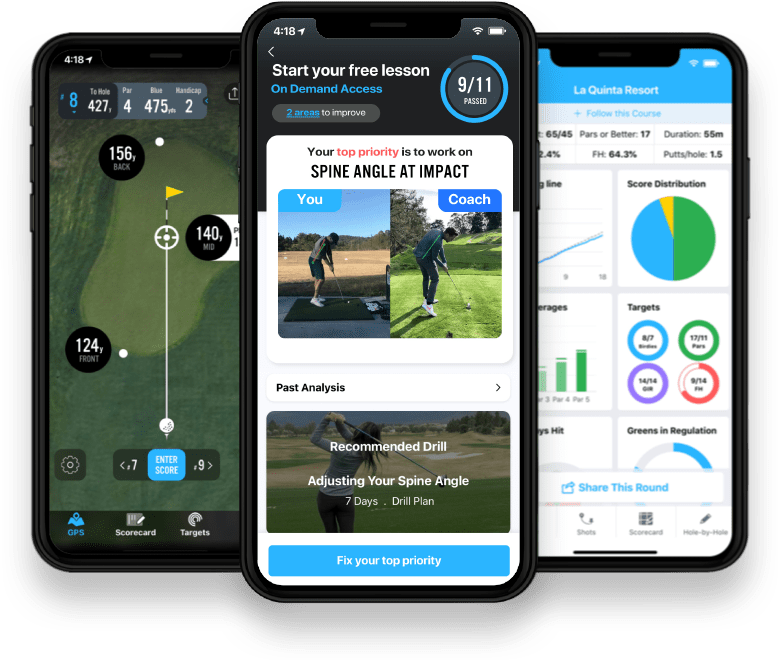Imagine never missing a hidden break in a putt or a slope on an approach shot again.
With 18Birdies 3D Green Maps, this becomes your reality. ⛳️ Transforming the way you experience golf, 3D Green Maps provide a detailed perspective of putt breaks, approach shots, and chip shots.
3D Green Maps are exclusive to 18Birdies members, providing an unrivaled golfing experience that you won't find anywhere else.
Click here to check out 3D Greens on your course!
See the Course in a New Dimension 🏌️♂️
3D Green Maps are available on over 13,000 courses worldwide, making those putt breaks, approach shots, and chip shots much more manageable.
To explore the 3D Green Maps, head to the 'Play' or 'Courses' tab in the 18Birdies app. If you're playing a round, tap the 3D Greens icon to quickly see slopes and putt breaks.
Click here to check out 3D Greens on your course!
Key Advantages to Improve Your Performance 📈
18Birdies' 3D Green Maps provide you with pro-level green reading analysis, allowing you to see every green contour and even more.
⛳️ Putt Breaks: Get a comprehensive view of every green contour. The directional heatmap and green slopes are designed to guide you.
🎯 Approach & Chip Shot Slopes: Improve your shot decisions by understanding green undulations effortlessly. With quick access to 3D green maps during an approach shot, you'll know exactly what the ball will do when it hits the green.
Click Here to Get Started with 3D Green Maps!
How to Access and Use 3D Green Maps in 18Birdies 🤳
Ready to get started? It's easy. Start a round at a course with 3D Greens and tap the 3D Green icon to see slopes and putt breaks.
Click Here to Get Started with 3D Green Maps!
You can access the 3D Green Maps from the Play/GPS experience in three ways:
- In-Round GPS
- Distance Arcs
- GPS Recap (Post Round)
While on the GPS screen, tap the 3D Green icon. You can then drag the slider on the action panel to rotate the 3D green model and adjust the angle.
A color-coded heat map will be included for reference to the severity of the undulation. Red areas indicate high undulation, while blue areas signify low undulation.
Click Here to Get Started with 3D Green Maps!
To find the 3D Green Maps from the Course Profile, follow these steps:
- Open 18Birdies and navigate to the 'Courses' tab.
- Open the 'Course Profile' of your desired golf course.
- If a course is enabled for 3D Greens, you'll see a 3D Greens icon on the Course Profile.
3D Green Maps in 18Birdies combine detailed graphics and accurate data to create an unrivaled golf experience. Are you ready to see golf in a whole new perspective and improve your game?
 Try for Free
Try for Free