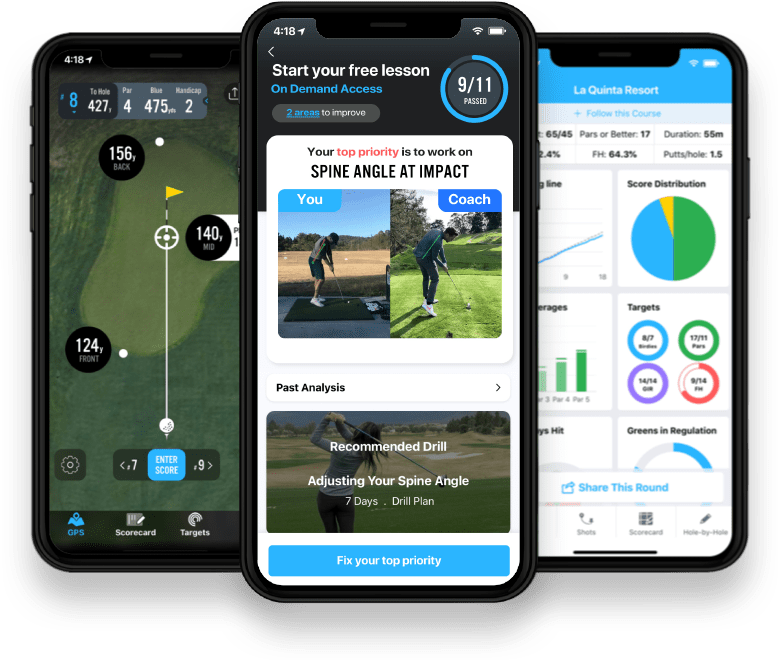We've received great feedback, and we've used it to improve tournaments.
A fully revamped version of the 18Birdies tournament feature has been released. This update includes a bunch of cool new features and some major improvements as a result of feedback from 18Birdies golfers.
Our latest feature update
Tournaments are easier to create, join and play in.
Creating a tournament and joining a tournament have both been simplified. Simply go to the Play tab, then tap any Tournament option to get started. Tournament organizers and players alike will benefit from a simpler experience.
Tournament rounds can be started from Play or the tournament schedule
Players who have accepted the tournament invitation can start their round from the main Play tab, or go to the My Tournaments page. The tournament schedule will tell players when the next tournament is taking place, and tournament organizers no longer have to "Start" the tournament.
Multiple rounds, multiple courses using a single tournament format
Set up your tournament schedule ahead of time with multiple courses and multiple days, or create a tournament for a single day at a single course – it's all up to you. We've made creating your tournament schedule easier than ever.
Tournament organizers have more control over tournament settings
Tournament set-up no longer requires setting a tee. If you are playing a net tournament, you may preselect tees for all players beforehand. If you are not playing a net tournament or if your golfers will be competing in mixed sets, you do not have to preselect tees. Once the tournament round starts, the player may choose the tees they want to play that day.
Making it easier to invite players to your tournament
Players can quickly join tournaments by scanning the unique QR Code. You can still invite players using the Tournament Link, Tournament Code, or In-app Invitation.
Add guest players to your tournament leaderboard
Someone forgot to score? Someone doesn't have the app? Simply add the golfer to your tournament as a Guest Player. All Guest Players will display on the Live Leaderboard, along with all other participants of the tournament.
What's coming soon
Managing player handicaps
As a tournament administrator, it can be difficult to set handicaps. To solve this, once a player has accepted your tournament invitation, you can view and update their handicap as needed.
Edit or add entries directly to the tournament leaderboard
Without needing to create a Guest Player, you'll be able to simply enter a name and a score for a tournament player. This will save time for tournament organizers while confirming results at the end of the tournament.
We’re always looking for more feedback!
Your comments and suggestions are important to us and help build a better product. Please reach out to Support@18Birdies.com if there is any feedback you would like to share.
 Try for Free
Try for Free