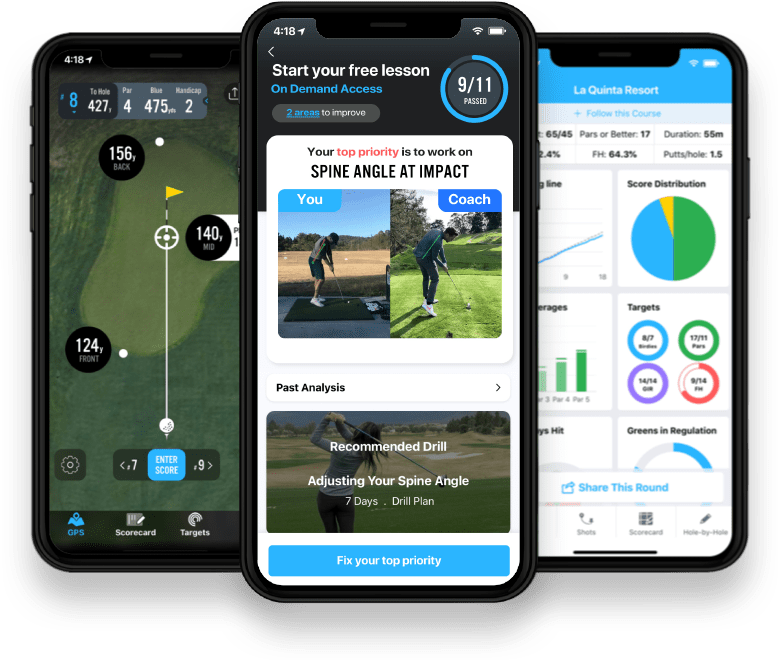See the Course at a Glance—Now on Your Apple Watch
When you’re standing over a shot, the last thing you want is distraction or delay. That’s why we’ve made it easier than ever to see the hole ahead, plan your next move, and stay in your rhythm—all from your wrist.
Introducing Map View on Apple Watch: Premium members can now view full hole layouts and detailed green maps directly on their watch. Whether you’re sizing up a tee shot or getting ready to stick one close, you’ll have the information you need—course visuals, Plays Like distances, and even Green Maps—right where you need it.
Smarter Shots, Fewer Distractions
Phones are powerful tools on the course—and with 18Birdies, they’ve become essential. But there are moments when you want quick access without pulling your phone from your pocket. That’s where the Apple Watch comes in.
With Map View on Apple Watch, you can now:
- View full hole maps at a glance
- Drag your target to get distances to any point on the hole
- Turn the crown to zoom in and explore your landing area
- See Plays Like distances automatically adjust for slope, wind, and more
- Preview Green Maps to read every slope and break near the pin
All the details you need—without ever reaching for your phone.
Part of a Growing Watch Experience
Map View is available exclusively for Premium members and works on Apple Watch Series 4 and newer. It’s part of our continued investment in building a best-in-class wearable experience for golfers.
Over the past few months, we’ve rolled out Auto Swing Detection for effortless shot tracking and enhanced Strokes Gained insights directly on the watch. And there’s more to come.
Whether you’re already playing with 18Birdies on your Apple Watch or just getting started, Map View makes it easier than ever to stay informed and play your best.
Your Game. One Glance Away.
Less screen time. More green time. Play smarter—right from your wrist.
 Try for Free
Try for Free