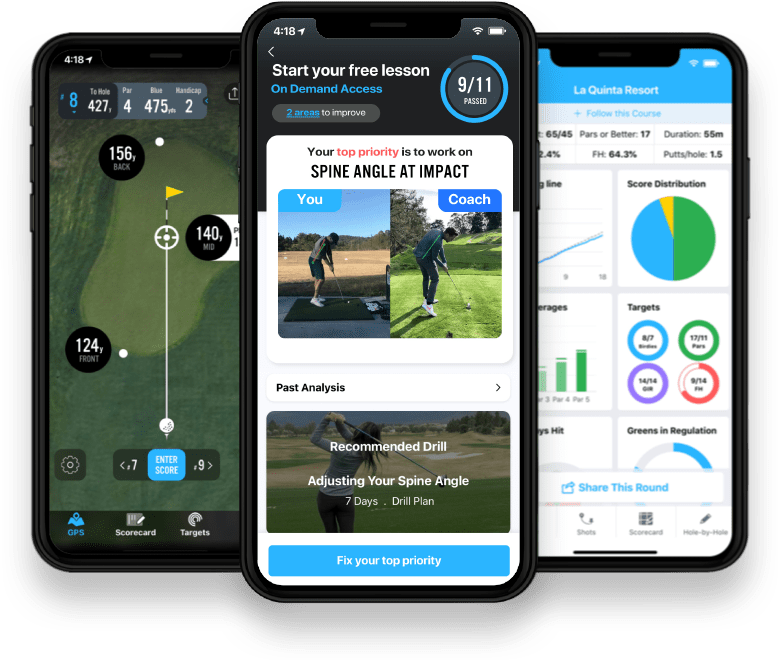The world is becoming data driven, and those who are able to track and analyze their results are much more apt to learn and improve faster at whatever they do in life. And tracking your golf stats is no different.
Simply put, you can’t manage what you can’t measure. In golf it’s the same way. With 18Birdies stats, we set out to make the time you spend practicing more efficient, and give you a better understanding of your strengths, weaknesses, and what to work on to take your game to the next level.
Alright let's get into how you can start improving faster.
Tracking fairways hit: In general the more fairways you hit, the less trouble you’re bound to be in. And a great way to visualize this is through our Hole Insights Tool. You can find Hole Insights in the Round Summary section after you play a round. You can also visit the Stats tab and select a round from your Round History to see Hole Insights.

Hole Insights fills you in on valuable course strategy tips for courses you play often. Here’s what you should look out for, if you find a hole that you tend to miss the fairway on quite often, but your scoring average doesn’t seem to be affected, that’s fine, it’s probably okay to miss the fairway on that hole because you can get away with it. But I guarantee you’ll find a couple holes that you tend to miss the fairway a lot and your score is also hurt by consistently missing the fairway. If you compare yourself vs others who play the course it will help you realize how much missing the fairway can hurt your scoring average for a hole.
We'd also suggest comparing vs others in your same skill level using the comparison group handicap selector (Premium feature) it will help you understand even more how much you’re losing out by not hitting the fairway.

Some things to look out for when reviewing fairways missed: Club selection and wind direction. For the majority of courses the typical amateur plays, you can get away with hitting a hybrid off the tee instead of a driver, the holes just aren’t that long unless you’re playing from the back tees to be affected by losing 30 yards. Wind direction can also be your friend, if the wind is coming off the right it might not be a bad idea to aim down the right side of the fairway and let the wind bring it back. Lots of fun options once you start playing with the wind.
But the main takeaway is you don't always need to hit driver, especially if it's a hole you tend to miss the fairway on which leads to higher scores.
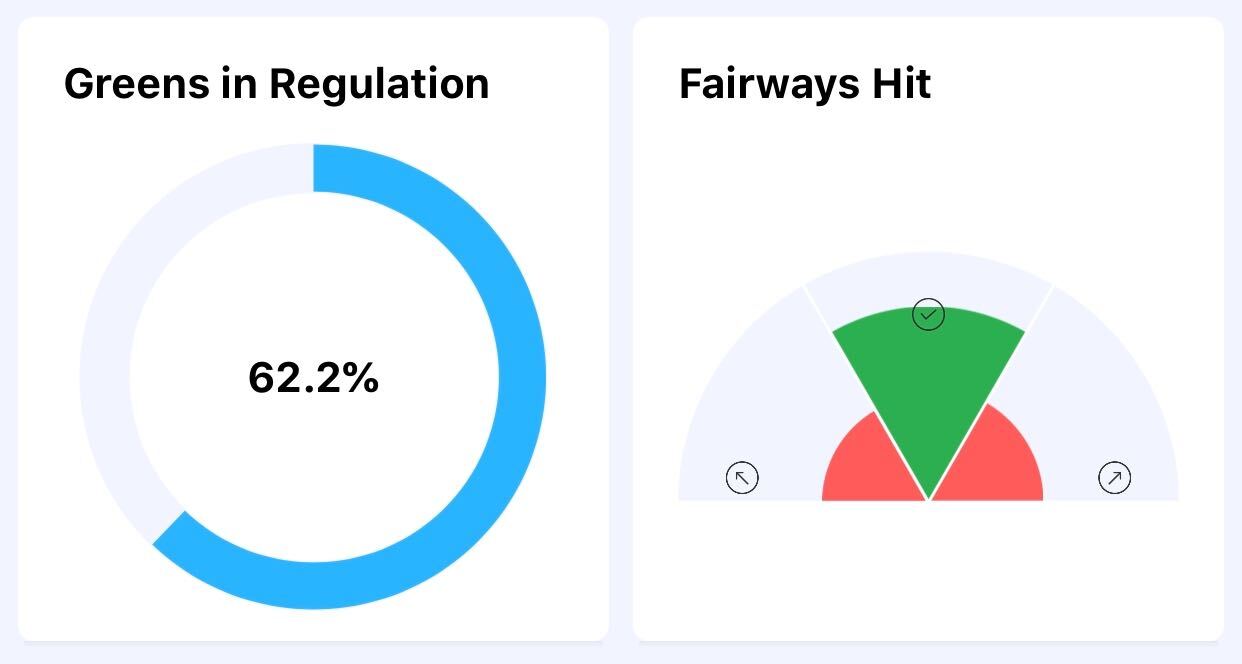
Greens in Regulation (GIR): Okay this one’s big, look at the pros, they’re almost always hitting 12+ greens a round. It’s really hard to shoot over par if you hit 11 or more greens per round. It doesn’t matter if you go for the pin, just hit the middle of the green, that's all that matters. Tiger’s secret to hitting greens is to always start the ball at the middle of the green, and then draw it left or cut it right towards the flag if the pin is tucked. The main theme for you to remember is just put the ball on the green, you're more likely to get the ball in the hole faster if you aim for the middle of the green rather than worrying about aiming for the pin.

Here’s where 18Birdies was built to help you hit more greens. Plays Like is a Premium GPS feature and it’s worth it, here’s why: When we looked at how players hit greens on flat elevation shots, they performed quite well, but when the hole is uphill they almost always come up short. At 150 yards from the pin, when the green is elevated by just 30 feet above your ball, it’s likely to add an extra 10 or so yards, which makes a big difference in your likelihood to hit the green. As humans, our eyes aren’t trained to determine minor uphill and downhill differences, so Plays Like is a huge help there. Not to mention it also gives you adjusted distances to play based on wind, temperature, rain, and altitude.

One more thing on Plays Like GPS that will help you hit more greens - if you’re standing on an uphill slope it’s going to add more loft to your shot and make the ball go even shorter. So if you are hitting a shot from 150 yards on an uphill slope, to a 30 foot elevated pin location, you should add 10 yards for elevation, and 8 extra yards when standing on a moderately uphill lie angle. That 150 yard shot just turned into 168 yards, add in some wind and boom 175 yards.

Plays Like distance adjustments are made in relation to how far you are from the hole and the conditions present for the shot you're hitting. If you step up over a 150 yard shot and hit it solid, you could come up 25+ yards short of the pin if you’re not aware of the conditions that affect the ball’s flight. That’s why we built Plays Like to do the math for you, just like a tour caddy would by analyzing all the factors to give you the best adjusted distance to hit it close.
Side note: The average 18Birdies Premium user drops 4 strokes after using Plays Like for distance adjustments. Players who shoot over 100 tend to drop around 10 strokes just from using Plays Like and our other Premium features.
One other thing about hitting greens, from years of being golf instructors, our team noticed a big reason why players miss greens is lack of solidly struck shots. If you’re having problems hitting it fat or thin, we’d suggest trying out AI Swing Analyzer. AI Swing Analyzer was built to help you hit more consistent shots by analyzing how your body moves throughout your swing and recommends tips on how to improve. The most common swing faults AI Swing Analyzer has found in golfers are too much head movement and too much spine movement away from the ball in the backswing. Players who have too much head movement away from the ball tend to hit it fat or thin with their irons and tend to lose a bunch of distance off the tee. The more you stay centered over the ball and rotate, the more likely you are to hit solid shots. We'd suggest uploading a video of your swing to AI Swing Analyzer to see what feedback it has on how you can improve, it's literally a golf coach in your pocket to help anytime you need it.

Alright let’s get into putting. First thing’s first, if you want to drop strokes in putting do these two things:
- Stop 3 putting
- Make everything under 6 feet
To get started, make sure to track your putts on every hole, you’ll be surprised at the number of strokes you throw away with 3 putts. Here’s our tip to stop 3 putting: before every round spend the majority of time on the practice green on putts between 25 to 40 feet. Get the feel for the speed, and focus on getting the ball to the hole or just past the hole within 2 feet.
The game we play to help with speed control is to give yourself 1 point if you get the ball to the hole and at most two feet past the hole on a 25-40 foot putt. The goal here is to never leave yourself short, always give yourself a chance to make the putt, but never hit it too far past the hole where you could miss the come-backer. If you make the long putt you get 2 points. If you come up short of the hole or hit it greater than two feet past the hole you lose 1 point. If you can stay around 0 points after 5-10 minutes it’s a serious accomplishment because it goes to show just how hard it is to have proper speed on long putts.
Play the speed control game before every round, you’ll thank us :)
For those 6 feet and under putts, after you get the feel for the speed of the greens with the longer putts, move to 6 feet and under putts. If you’re warming up before a round, there’s no reason for the average player to practice 10-20 footers, you’re not that likely to make them and before a round we need to build confidence that you can make everything. Plus, the putts under 6 feet are the ones you’ll see the most on the course and you need confidence every time you step over the ball for shorter putts.
Before you putt, imagine the exact spot on the hole where the ball will fall in and tell yourself the ball has no other option than to fall in the cup over the spot you picked. Imagining the ball falling into the hole will build a ton of confidence and ease up your mind. It will also smooth out your stroke because you won’t be trying to make the putt since you already saw it fall in the hole in your mind.
The Benchmark putting stats after a round are super helpful

Seeing how many putts you had during a round, and comparing to others (in blue) who played the course will help you get a feel for what areas of your puting to spend more time on. The XX% on the far right of the screen will show how you ranked vs the average of other players who have played the course - you can also filter by handicap level to learn even more when comparing to other players. Also since chipping is likely to influence your number of putts per round, we’d suggest you focus on your up and down stats to see how often you have a one-putt after a chip.
Once you start tracking your stats, then you can evaluate other more complex parts of your game, but it starts with tracking the fundamentals. It’ll go a long way in managing your practice time more effectively to help you get over the hump in your game.
Keep grinding, we love to see how much our community of players improves from getting the full use of 18Birdies. Our main focus is to create features and tools that will uncover the secrets to improve your game.
 Try for Free
Try for Free